How to import a Trados translation memory file (.sdltm) into memoQ translator pro
Perform these steps to import a Trados translation memory file (.sdltm) into memoQ translator pro:
-
Open memoQ translator pro.
-
Go to the Translation memories section of your project to create a new translation memory.

-
Click Create/Use New.

-
Enter the information, and click OK.

-
Select the translation memory you have created and click Import.
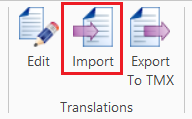
-
Select the Trados translation memory file (.sdltm or .tmx), and click Open.
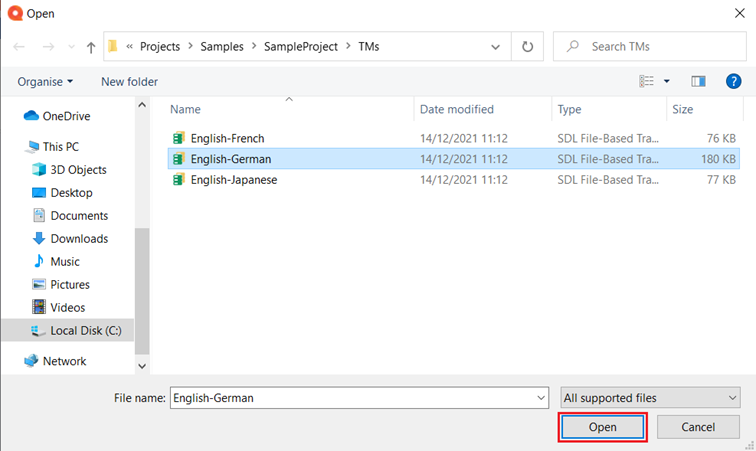
-
You have successfully imported the translation memory file.
Note: When importing a Trados translation memory file you might get a message about the languages not matching because Trados Studio requires a specified language variant (e.g. English (United States), while memoQ does not. In such case, click Import.

You can also import Trados translation memories into memoQ as part of a package file (see here).