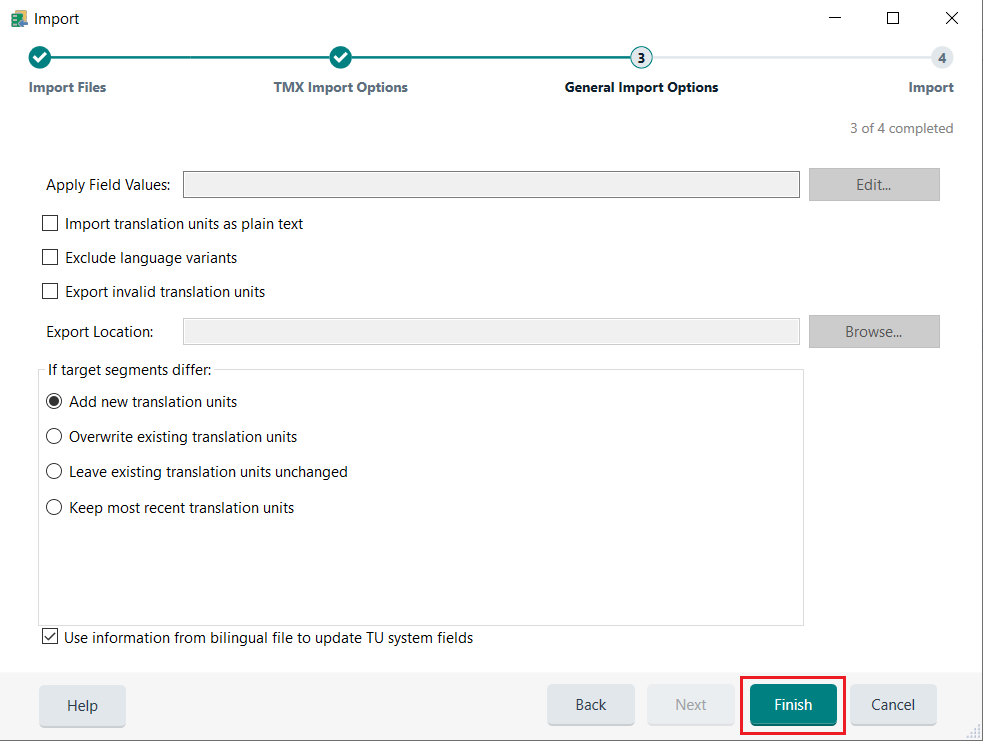How to import a memoQ translation memory file (.tmx) into Trados Studio
Performs these steps to import a memoQ translation memory file (.tmx) into Trados Studio:
- Open a project in Trados Studio 2021.
-
Go to the Translation Memories section.
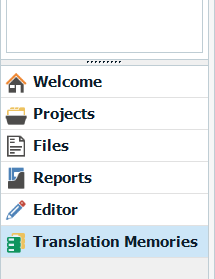
-
Click New to create a translation memory.
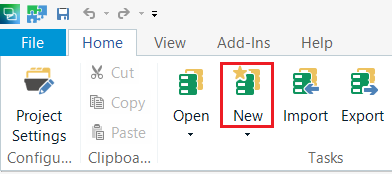
-
Enter the information, and click Finish and then Close.
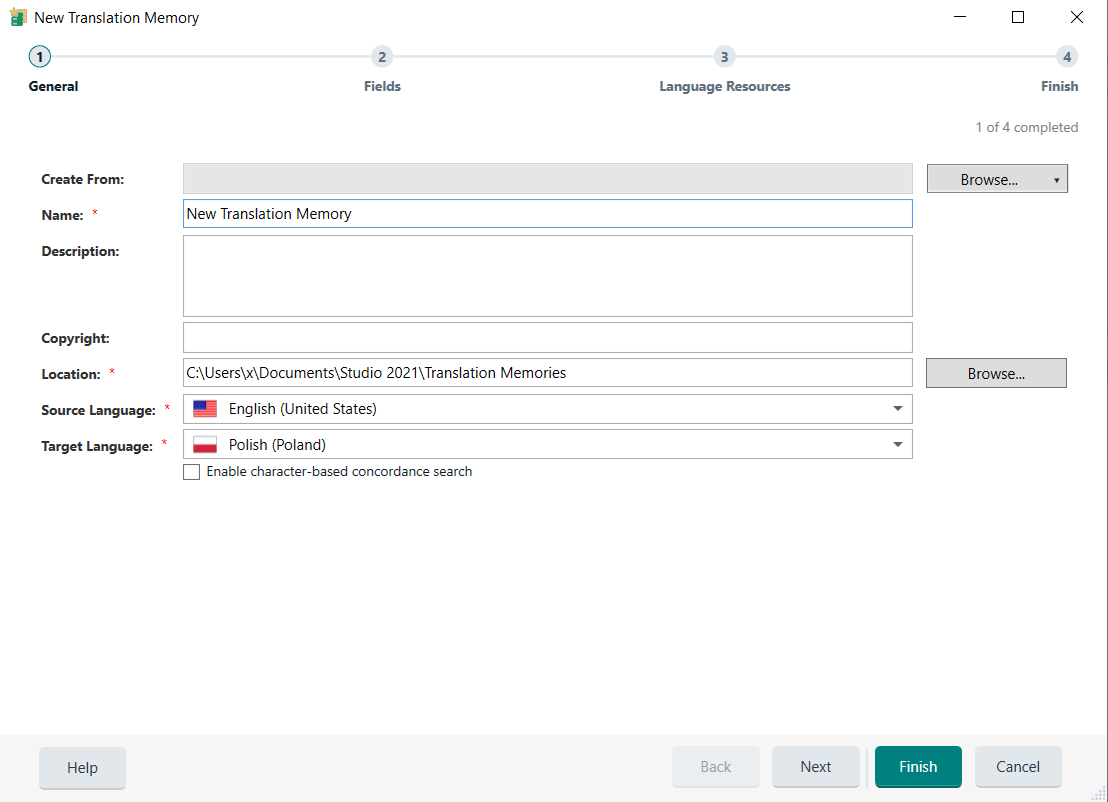
-
You have created a translation memory. Now click Import.
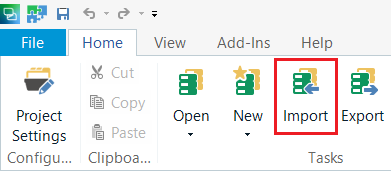
-
Click Add files…
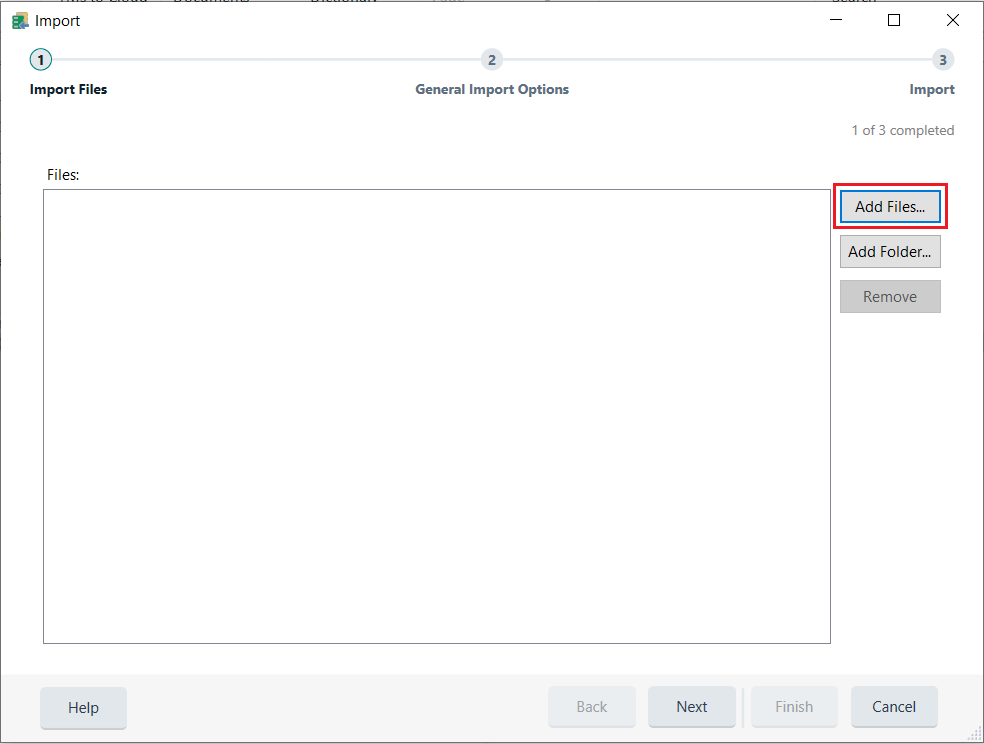
- Select the .tmx file you want to import, and click Open.
- Click Next to go to the TMX Import Options section, where you can add information.
- Click Next to go to the General Import Options, where you can add information.
- Click Finish.