How to open a Trados package file (.sdlppx) in memoQ translator pro
Perform these steps to open a Trados package file (.sdlppx) in memoQ translator pro:
-
Open memoQ translator pro.
-
In the Project section, click Import Package.
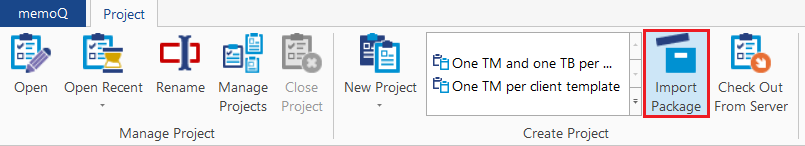
-
Select the .sdlppx file you want to import, and click Open.
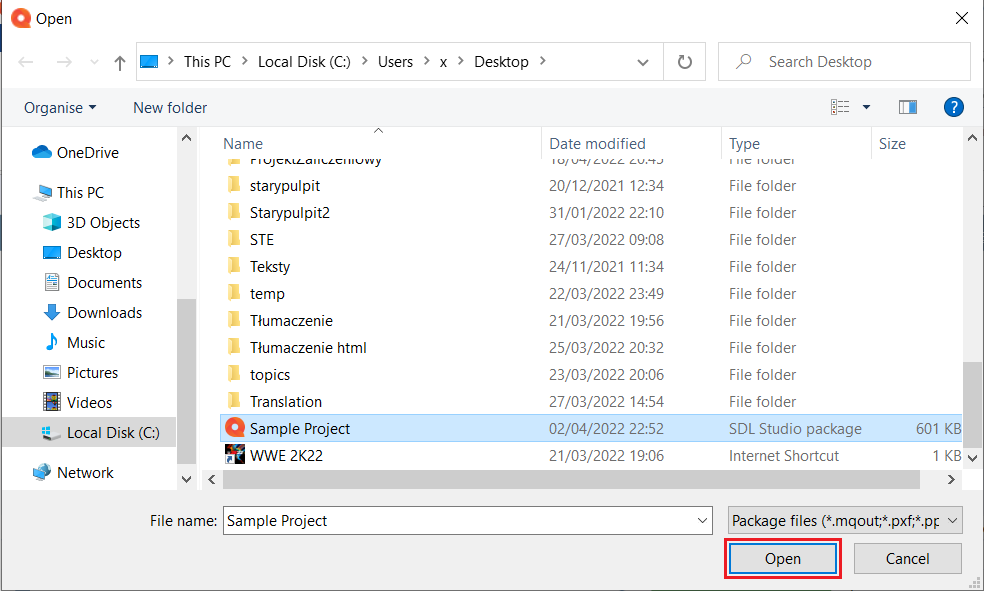
-
Name your project, and add other information. Select the target language of the project. Also, here you can change the name of your the project. Then, click Next.
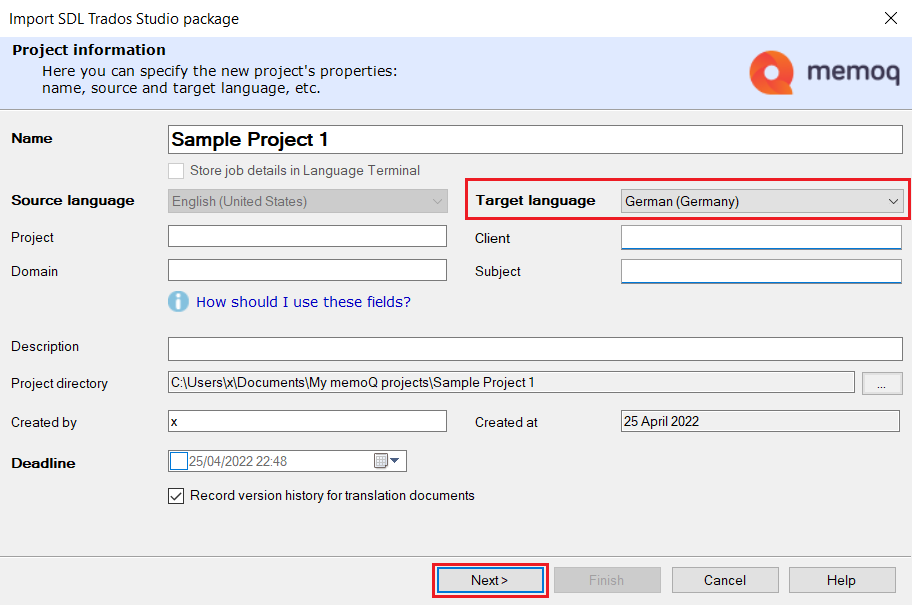
-
Here you can decide if you want to import the translation memories and term bases that are part of the project. Then, click Finish.
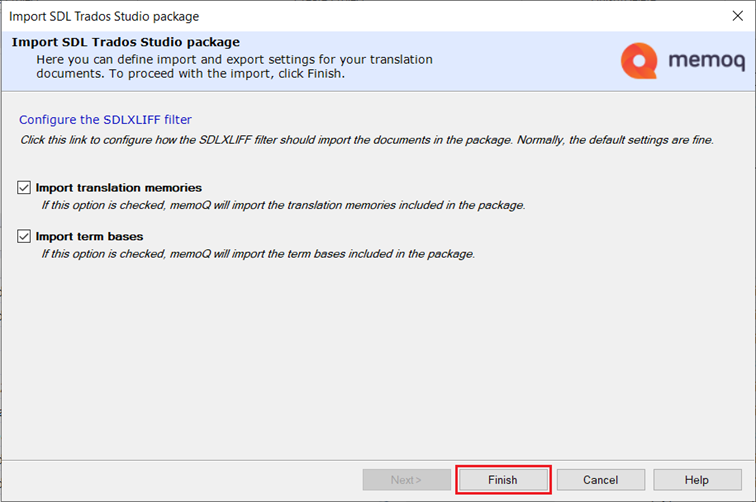
-
Wait for the operation to finish. Click Close.
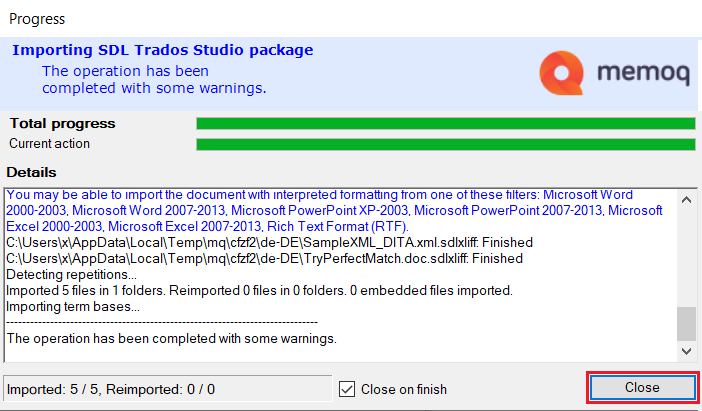
-
You have successfully imported the package file.