- What are term bases in CAT tools
- Term bases in memoQ translator pro
- Term bases in Trados Studio
- Links
What are term bases in CAT tools
In CAT tools, term bases are databases that consist of pairs of multilingual terms stored in a list. They work like glossaries - you can access them when your translation requires it.
Term bases are often used to enforce terminology (words and phrases) that translators are required to translate in a particular way.
Term bases in memoQ translator pro
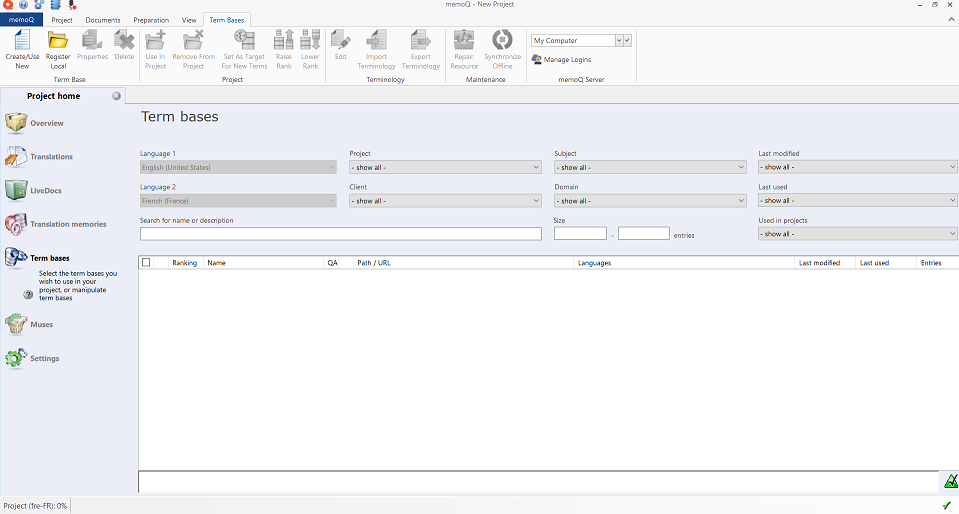
To go to the Term bases section, open a project and click Translation memories on the left side of the screen. Then, on the top part of the screen, you can:
- click Create/Use New to create a new term base to be used in the project
- click Register Local to register a local term base for memoQ to use in projects (the preferred file formats are .mtb and .xml)
- click Properties to display the properties of the selected term base
- click Delete to delete the selected term base
- click Use In Project to use the selected term base in a particular project
- once you have done that, to remove the selected term base from a particular project, click Remove From Project
- click As Target For New Terms to set the selected term base as the target for new terms - terms added with the Quick Add (Ctrl+Q) command will be added there
- click Raise Rank to raise the rank of the selected term base, which affects how term bases are displayed
- conversely, click Lower Rank to lower the rank of the selected term base
- click Edit to open and edit the selected term base
- click Import Terminology to import a file (.csv, .txt, .tsv, .tmx, .xls, .xlsx, .xml, or .tbx)
- click Export Terminology to export the selected term base to a .csv, .xlsx, or .xml file
- click Repair Resource to repair the term base to improve lookup speed
- click Synchronize Online to synchronise the term base by creating or updating a local copy
Term bases in Trados Studio
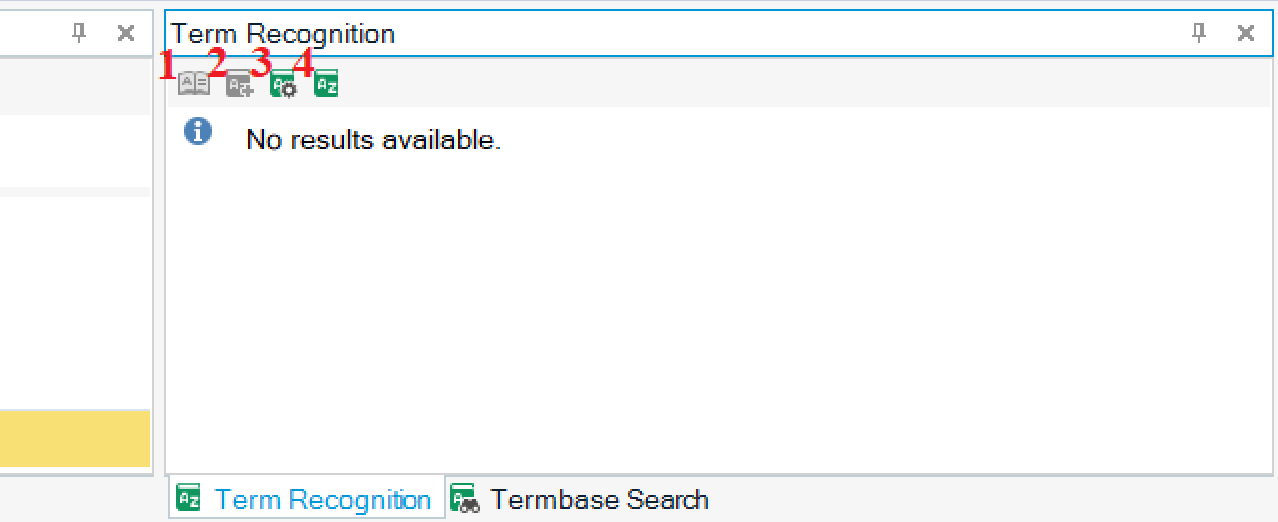
Open a text file. In the upper right corner of the Editor section you can see the Term Recognition section. There you can:
- click the first icon to view term details of the selected the term base
- click the second icon to insert term translations
- click the third icon to configure the hitlist settings
- click the fourth icon to configure the term base settings
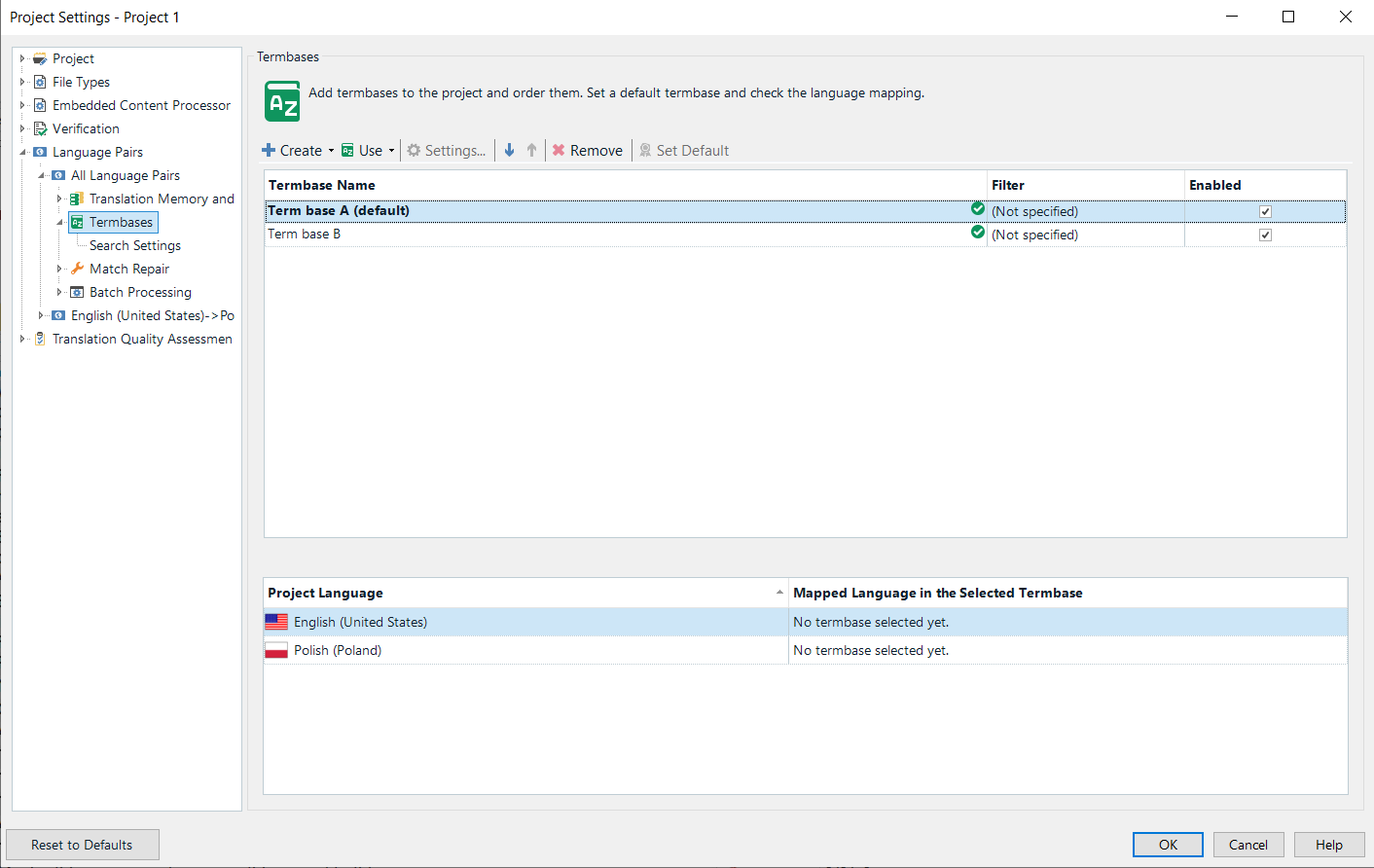
Here you can:
- click Create to a create a new file-based term base
- click Use to open a file-based term base (the preferred file types are .sdltb and .mdb), a server-based term base, or a cloud-based terminology
- click Settings to configure the settings of the term base
- click the arrows to move the term bases up and down
- clcik Remove to remove the selected term base
- click Set default to set the selected term base as the default one
Apart from the Term Recognition section, you can also go to the Termbase Search section to search for particular items.
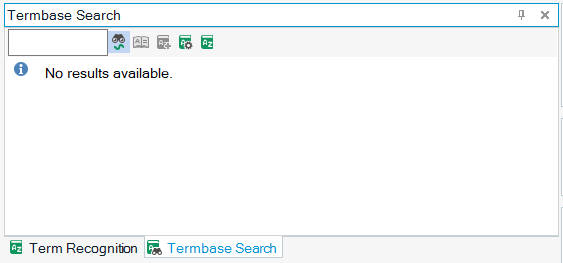
Links
Term bases in memoQ translator pro